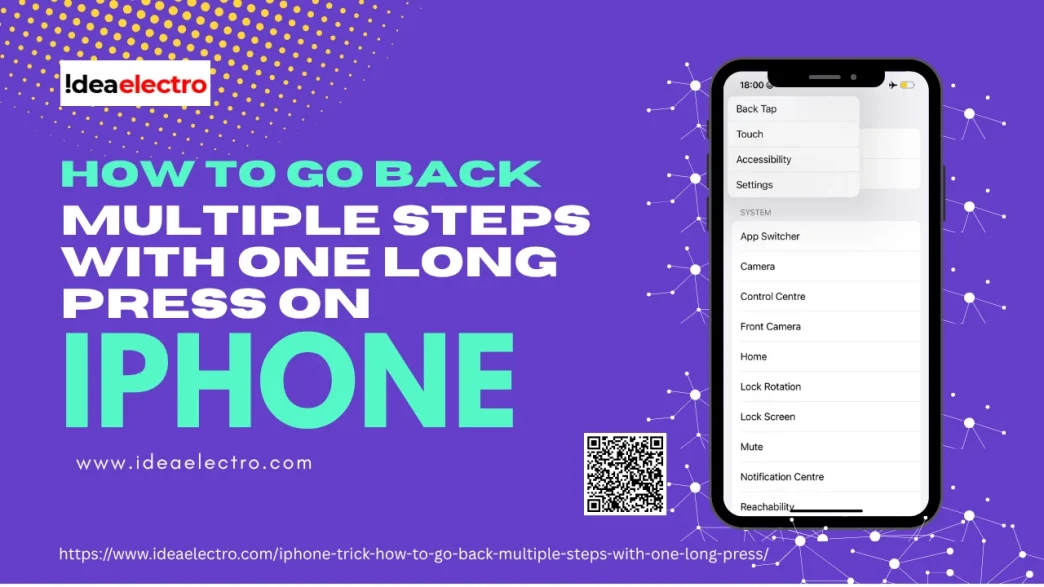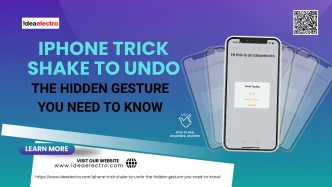Navigating deep into your iPhone’s settings can sometimes feel tedious, especially when you need to go back multiple steps one by one. Fortunately, iPhones have a hidden shortcut that lets you jump back several steps in the menu with a simple long press. If you’ve never used this feature before, here’s how it works.
A Common Scenario
Let’s say you’re exploring your iPhone settings:
1. Open the Settings app.

2. Tap on Accessibility.
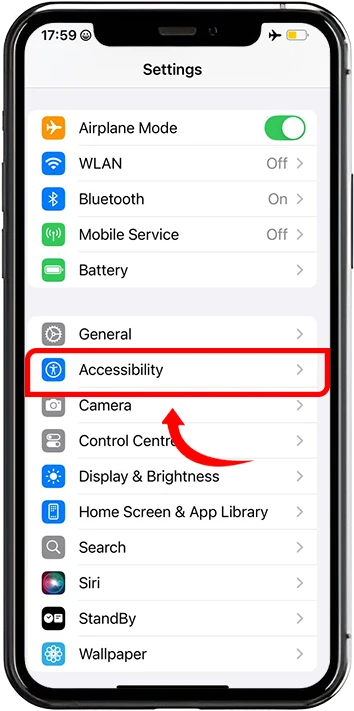
3. Select Touch.
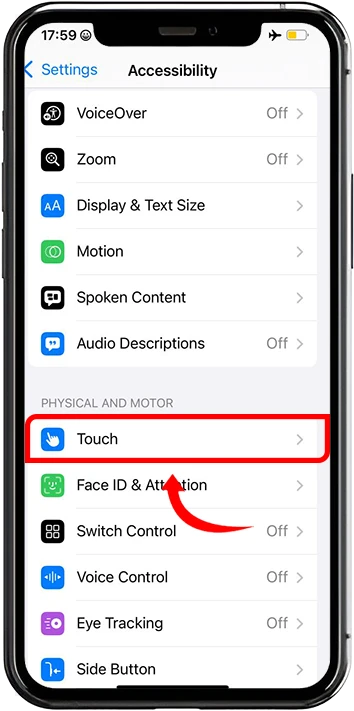
4. Go to Back Tap.
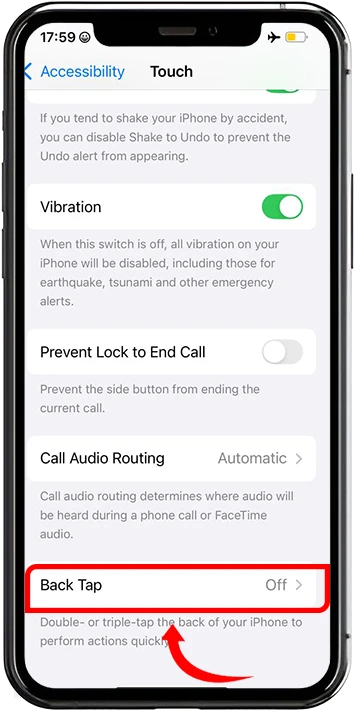
5. Tap on Double Tap.
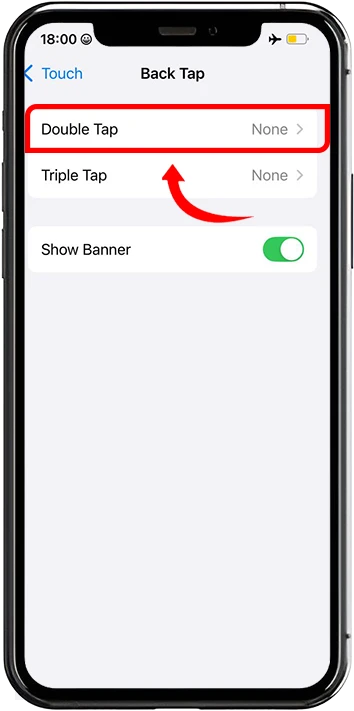
Now you’ve gone five levels deep into your iPhone’s settings. If you want to return to the Accessibility menu, you might instinctively press the back button multiple times, once for each level. But there’s a faster way.
The Trick to Go Back Instantly
Instead of pressing “Back” repeatedly, do this:
1. Tap and hold the Back button in the top-left corner of the screen. A popup menu will appear showing all the previous menu levels you visited.
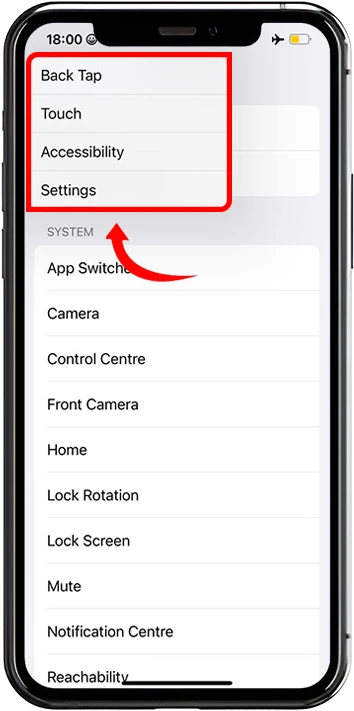
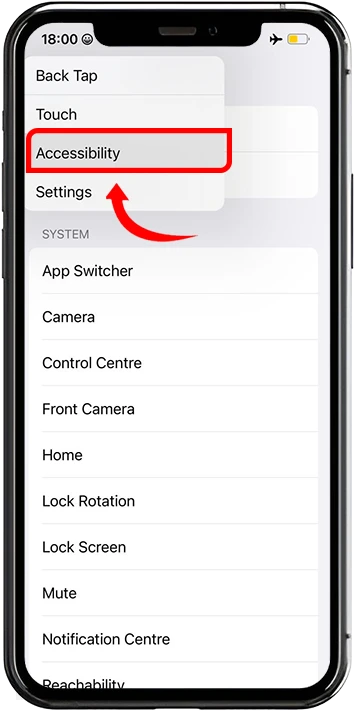
2. From this menu, simply tap the level you want to return to, like Accessibility.
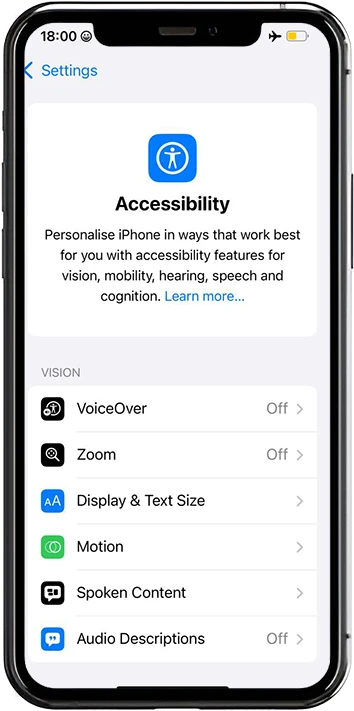
This long-press gesture is a powerful yet often overlooked navigation tool that can save you time and taps, especially when dealing with complex settings.
Why This is Useful
- Faster navigation when you’re deep into nested menus.
- Less screen tapping, which is useful for accessibility or convenience.
- Easy to remember: just long-press the Back button instead of repeatedly pressing it.
Final Thoughts
The long-press back gesture may be small, but it makes a big difference for anyone who spends time exploring iPhone settings. Next time you find yourself deep in a menu, don’t tap-tap-tap your way out, just press and hold the back button and jump straight to where you want to be.