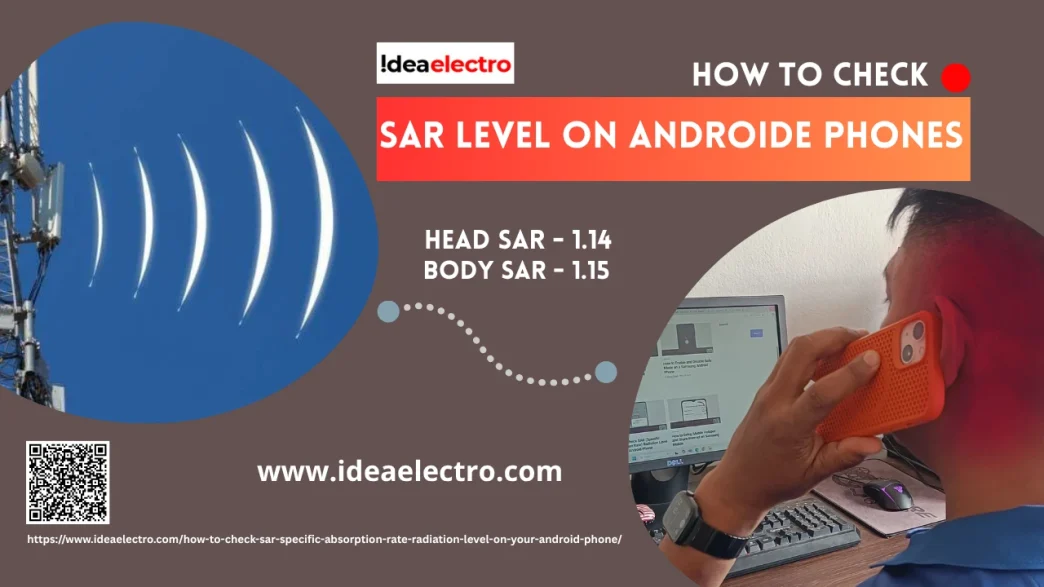When you use a smartphone, it emits a small amount of radiation. This is measured as the Specific Absorption Rate, or SAR. While modern phones are designed to stay within safe limits, knowing your phone’s SAR value can help you make informed decisions about your health and safety. In this article, you’ll learn what SAR means, how to check it on your Android phone, and how to reduce your exposure.
What is SAR and Why It Matters?
SAR stands for Specific Absorption Rate, which is the rate at which your body absorbs radiofrequency (RF) energy from your device. It’s measured in watts per kilogram (W/kg). A lower SAR value generally means lower radiation exposure. While there is no solid evidence linking phone radiation to major health issues, regulatory bodies have set limits to ensure safety.
SAR Limit Standards Around the World
Different countries have their own SAR limits based on safety studies and guidelines:
- United States (FCC): Maximum SAR allowed is 1.6 W/kg averaged over 1 gram of tissue.
- Europe (ICNIRP): SAR limit is 2.0 W/kg averaged over 10 grams of tissue.
- India: Follows the U.S. standard of 1.6 W/kg.
- Other countries: May follow similar or slightly modified standards.
Knowing your phone’s SAR value helps ensure it meets your country’s safety regulations.
Methods to Check SAR Level on Android Phones
To ensure your Android phone complies with radiation safety standards, you can easily check its SAR value using a built-in code. This quick method reveals how much electromagnetic energy is absorbed by your body when using the phone, helping you make informed decisions about safe usage. Here’s how to access this information directly on your device:
Steps:
1. Open the Phone/Dialer app.

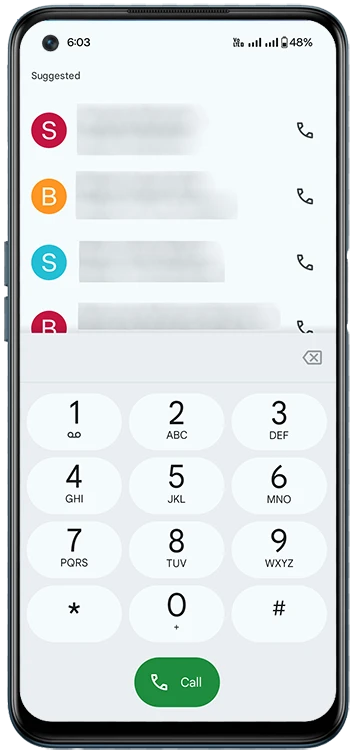
2. Enter *#07#.
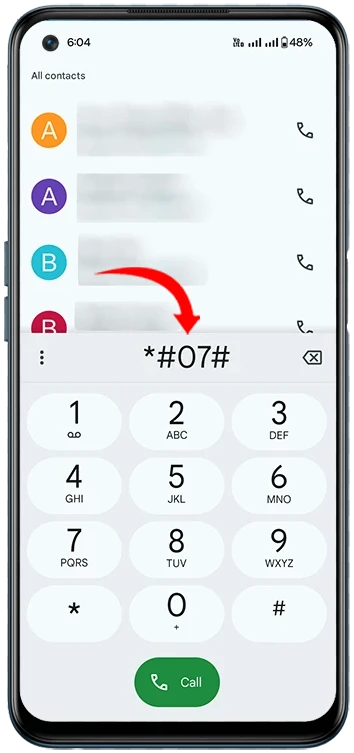
3. A screen will pop up displaying your phone’s SAR levels.
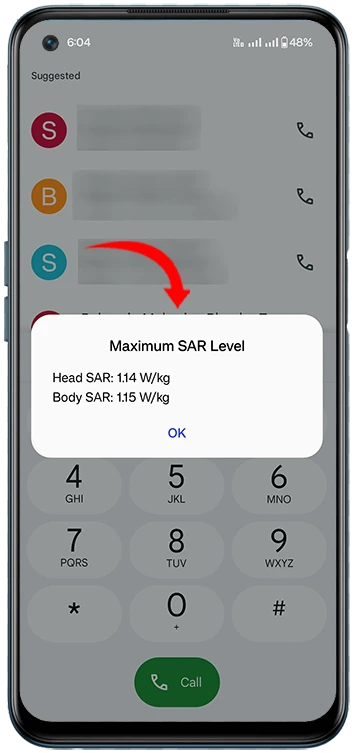
4. Phone will usually list two SAR values:
- Head SAR: 1.14 W/kg – This is the amount of radiation absorbed by the head when the phone is held to the ear during a call.
- Body SAR: 1.15 W/kg – This is the amount of radiation absorbed by the body when the phone is carried close to the body, such as in a pocket or belt clip.
Interpretation:
- These values are within safety limits. For example, the FCC limit in the U.S. is 1.6 W/kg, averaged over 1 gram of tissue.
- In the EU, the limit is 2.0 W/kg over 10 grams of tissue.
So, both your Head SAR and Body SAR values are considered safe under current international standards.
Tips to Reduce SAR Exposure
Even if your phone is within safe SAR limits, reducing exposure is a good idea:
- Use speakerphone or wired earphones for calls.
- Avoid making calls in low signal areas, where your phone increases power output.
- Don’t sleep with your phone close to your head.
- Carry your phone in a bag instead of your pocket when not in use.
- Use Airplane mode when you don’t need network connectivity.
Conclusion
Checking the SAR value of your Android phone is easy and helps you stay informed about your device’s radiation levels. Whether through settings, a dialer code, or a third-party app, knowing these values empowers you to take precautions if needed. While the risks are low, reducing exposure where possible is a smart move for long-term wellness.