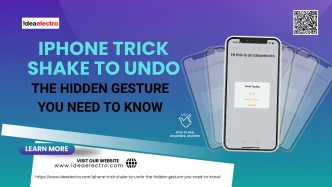If you’re looking to personalize your iPhone and proudly display your name on the Lock Screen, there’s a clever and simple way to do it using Focus Mode — a built-in feature in iOS. While most people use Focus to manage notifications, few realize that it can also help you customize your Lock Screen, including showing your name creatively and cleanly. This guide will walk you through the entire process, step by step.
What is Focus Mode on iPhone?
Focus Mode, introduced in iOS 15 and refined in later updates, is designed to help users minimize distractions and improve productivity. It allows you to filter notifications, silence alerts, and customize screens depending on your current activity — like Work, Sleep, or Personal time.
But here’s the hidden gem: each Focus Mode can be linked to a specific Lock Screen and Home Screen, letting you display custom wallpapers, widgets, and even your name right on the Lock Screen when that Focus is activated.
Why Use Focus Mode to Show Your Name?
You might wonder why Focus Mode is the ideal choice for displaying your name on the Lock Screen. Here’s why:
- ✅ No third-party apps required
- ✅ Easy to edit anytime
- ✅ Only visible when the Focus Mode is active, offering flexibility
- ✅ Can display any name or custom message in a non-intrusive way
Whether you’re looking to add a personal touch or help identify your phone quickly, this is a creative and practical solution.
Step-by-Step Guide to Add Your Name on Lock Screen using focus mode
Step 1: Create a New Focus
1. Open the Settings app on your iPhone.

2. Scroll down and tap Focus.
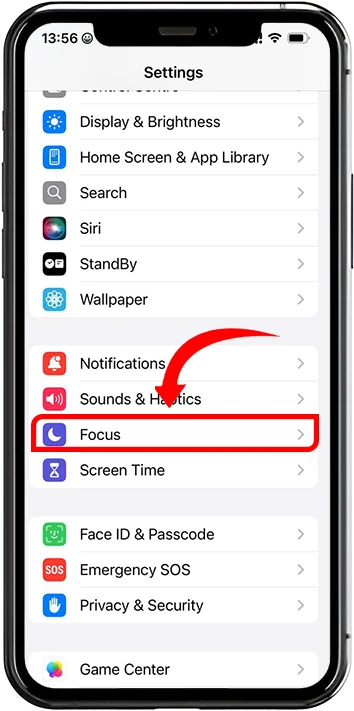
3. Tap the + (plus) button in the top-right corner.
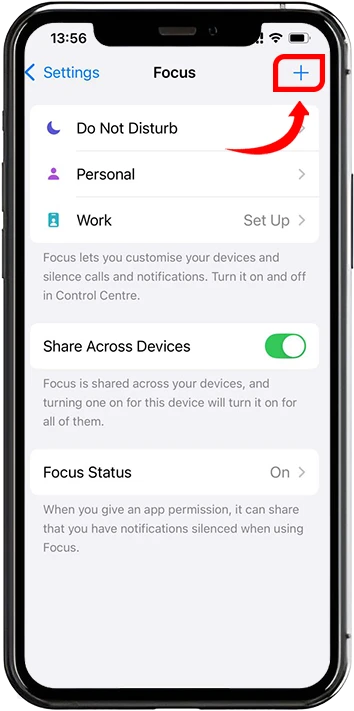
4. Choose Custom from the list of Focus types.
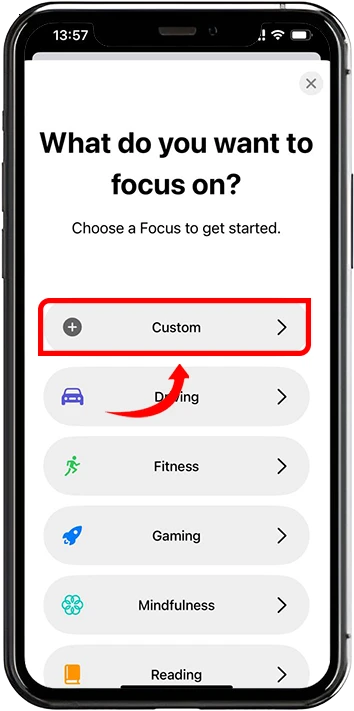
5. Give your new Focus a name — ideally your own, such as “ideaElectro”.

6. You’ll also see options to customize the icon and color. Select your preferred color and icon, or leave them as default.
7. Tap Next to continue.
8. On the next screen, tap Customize Focus. You can further personalize your newly created Focus here. For now, you can leave the settings as default.
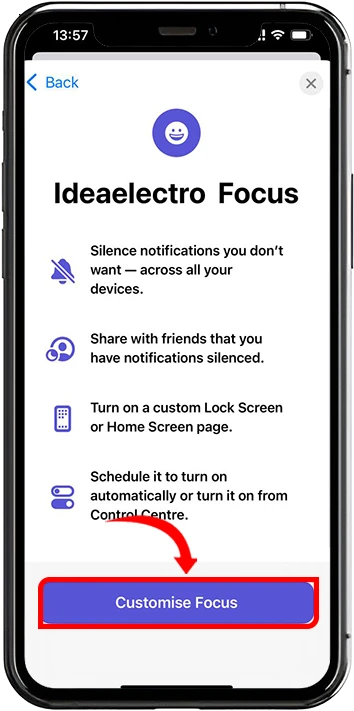
Step 2: Activate the Focus to Display Your Name
9. Return to the Home Screen. Swipe down from the top-right corner of your screen to open the Control Center.

10. Tap on Focus, then select your custom Focus (e.g., “ideaElectro”).
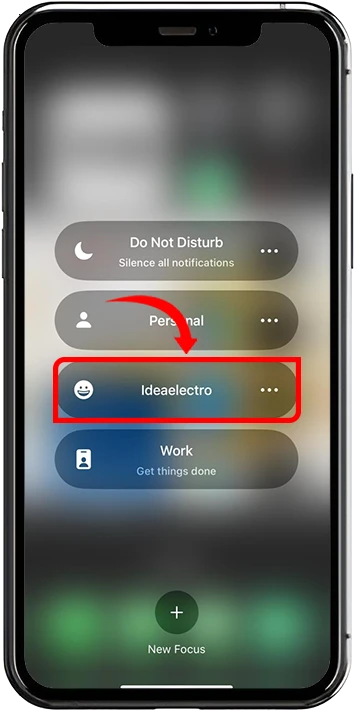
11. Lock your phone — your Lock Screen will now display the wallpaper with your name “ideaElectro”!

12. This is a fun and subtle way to personalize and mark your phone.
Tips and Tricks
- Use Contrasting Text: Make sure your name is readable against the background image.
- Try Bold Fonts: iOS 16+ lets you choose from various font styles during Lock Screen customization.
- Schedule Your Name Focus: Go to Settings > Focus > [Your Focus] > Add Schedule to automatically show your name at specific times.
Conclusion
Displaying your name on your iPhone Lock Screen is not only possible but also simple and elegant when done through Focus Mode. Whether you want to personalize your phone or help it stand out, this method is easy, built-in, and fully customizable. Take a few minutes to try it out, and your iPhone Lock Screen will instantly feel more personal and functional.