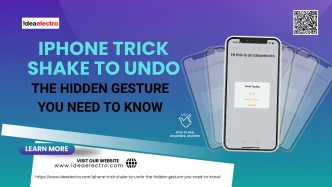Did you know the Apple logo on the back of your iPhone isn’t just for show? Apple has hidden a powerful accessibility feature right under your fingertips—literally! With just a couple of taps on the back of your device, you can take quick actions like snapping a screenshot or turning on the flashlight. Here’s how to unlock this clever hidden feature and start using your iPhone in a whole new way.
How to Unlock This Hidden Feature
Follow these simple steps to turn your Apple logo into a smart shortcut button:
1. Open the Settings app on your iPhone.

2. Scroll down and tap Accessibility.
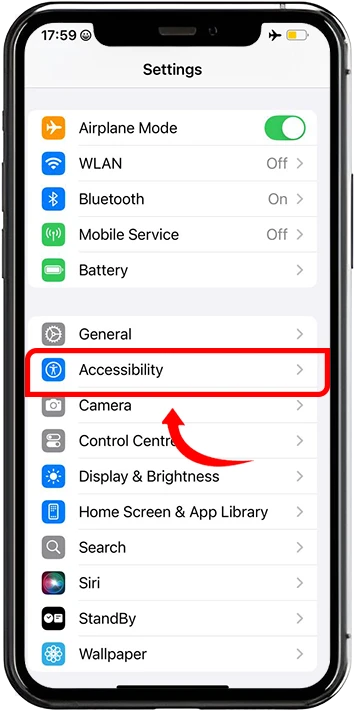
3. Under Physical and Motor, tap Touch.
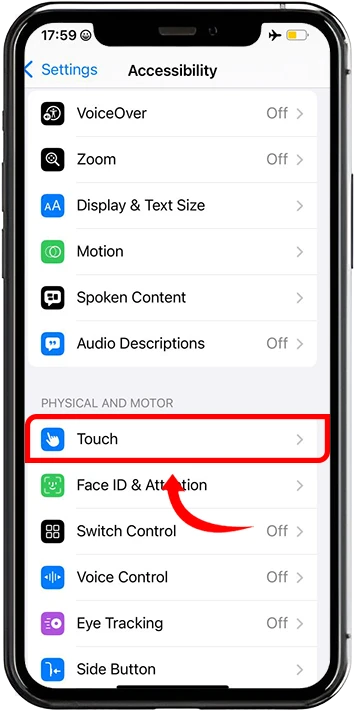
4. Scroll down and select Back Tap.
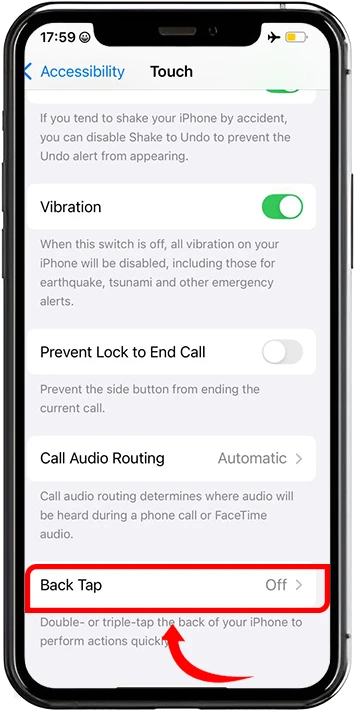
5. Now choose your preferred gesture: Double Tap or Triple Tap—totally your call!
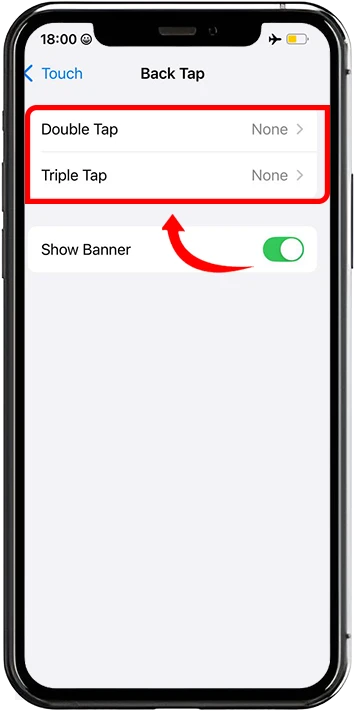
6. From the list of available actions, assign your desired functions. For example:
-
- Set Screenshot for Double Tap.
- Set Flashlight for Triple Tap.
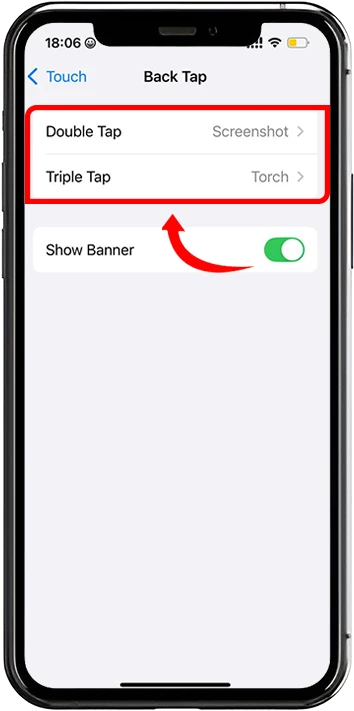
What Happens Next?
Now that you’ve assigned your shortcuts, it’s time to test them out.
- Double-tap the back of your iPhone—and snap! A screenshot is instantly captured.
- Triple-tap it—and boom! Your flashlight turns on without even unlocking your screen.
Final Thoughts
This hidden feature, known as Back Tap, adds an extra layer of convenience to your iPhone. Whether you’re quickly capturing what’s on your screen or lighting your way in the dark, this clever trick makes everyday tasks faster and easier.