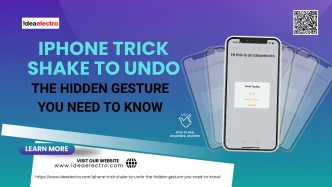Is your iPhone acting sluggish, lagging while switching apps, or freezing at random times? Before you rush to download a memory-cleaning app or visit a technician, you might be surprised to know there’s a simple trick built right into your iPhone — no third-party apps required. In this guide, we’ll walk you through a hidden method to clear your iPhone’s memory and give it a quick performance boost.
Understanding iPhone Memory vs Storage
Before we dive into the trick, let’s clarify something important: your iPhone has two different types of space — RAM (memory) and storage.
- Storage is where your photos, apps, and files are saved.
- RAM (Random Access Memory) helps your iPhone run processes and multitask smoothly in the background.
Clearing memory doesn’t mean deleting your files. It simply refreshes the system by clearing inactive processes and freeing up RAM, helping your iPhone run faster.
When Should You Clear iPhone Memory?
While iPhones are great at managing RAM on their own, there are times when manually clearing it can make a difference. Here are some signs:
- Your iPhone feels unusually slow
- Apps take longer to load or crash unexpectedly
- Multitasking becomes laggy
- The device has been on for several days without a restart
- You’ve used memory-heavy apps (like games or video editing tools)
Hidden Trick: How to Clear iPhone Memory Without Apps
You don’t need any external tools or apps. Just follow the built-in method depending on your iPhone model.
1. Go to Settings > Accessibility > Touch

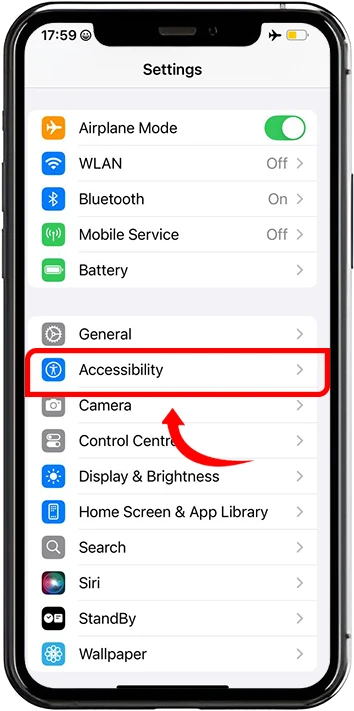
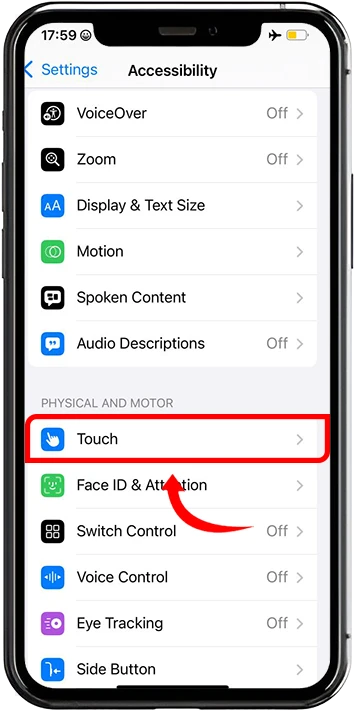
2. Tap Assistive Touch and toggle it ON
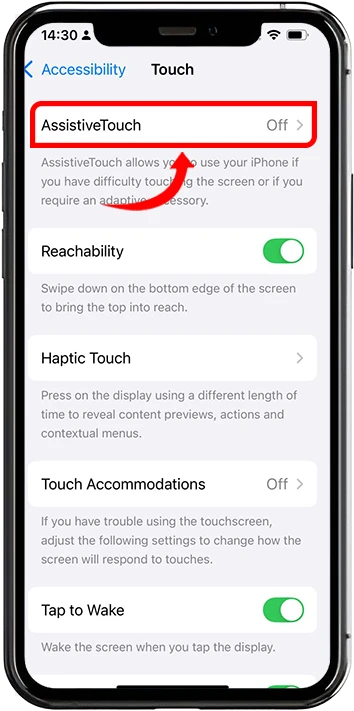
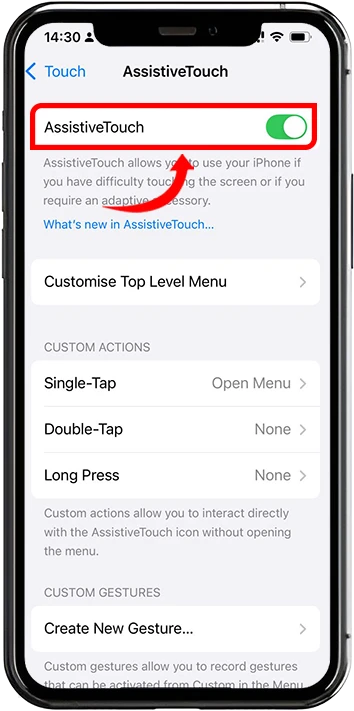
3. Now, press the following buttons in order:
-
- Volume Up
- Volume Down
- Hold the Side (Power) button until the power-off screen appears

4. Tap the Assistive Touch floating button on your screen.
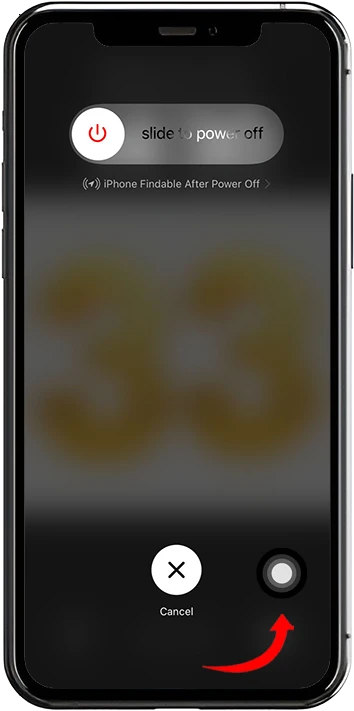
5. From the menu, tap and hold Home for 30 seconds then screen will flashes and returns to the Lock Screen or Home Screen
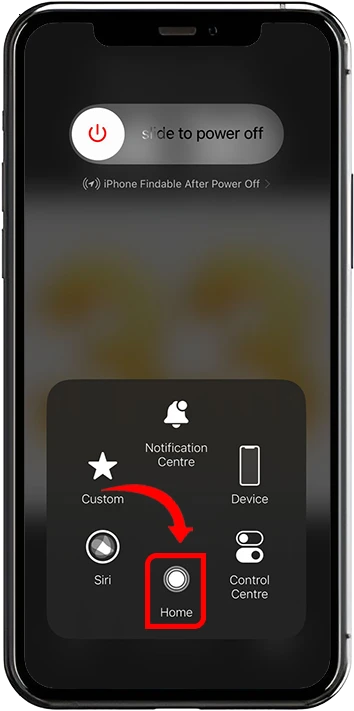
✅ RAM is now cleared, and your iPhone will run more smoothly.
What Happens After You Clear RAM?
When you clear RAM, you’re flushing out background processes that aren’t needed anymore. Here’s what to expect:
- Some apps may reload when you open them again
- You might notice faster app launching and improved responsiveness
- Your iPhone becomes more efficient in multitasking
- Nothing gets deleted — all your photos, apps, and data stay untouched
Benefits of Clearing iPhone Memory:
- Frees up temporary resources
- Reduces app crashes and freezes
- Boosts performance for games and heavy apps
- Enhances overall system stability
Bonus Tip: Restarting Your iPhone Also Works
If you don’t want to use the Assistive Touch method or can’t access it for some reason, a quick restart can also help clear the memory.
- For Face ID models: Press Volume Up > Volume Down > Hold the Side button until you see the Apple logo.
- For Home Button models: Press and hold the Power button > Slide to power off > Turn the phone back on after a few seconds.
This is a more traditional method and is effective for deeper refreshes.
Conclusion
You don’t need fancy apps or tools to optimize your iPhone’s performance. With just a few taps using built-in iOS features, you can clear memory and speed up your phone — especially when it starts lagging or misbehaving.
Try this hidden trick regularly to keep your iPhone running like new. It’s quick, safe, and incredibly useful, especially if you’re someone who uses their iPhone intensively.